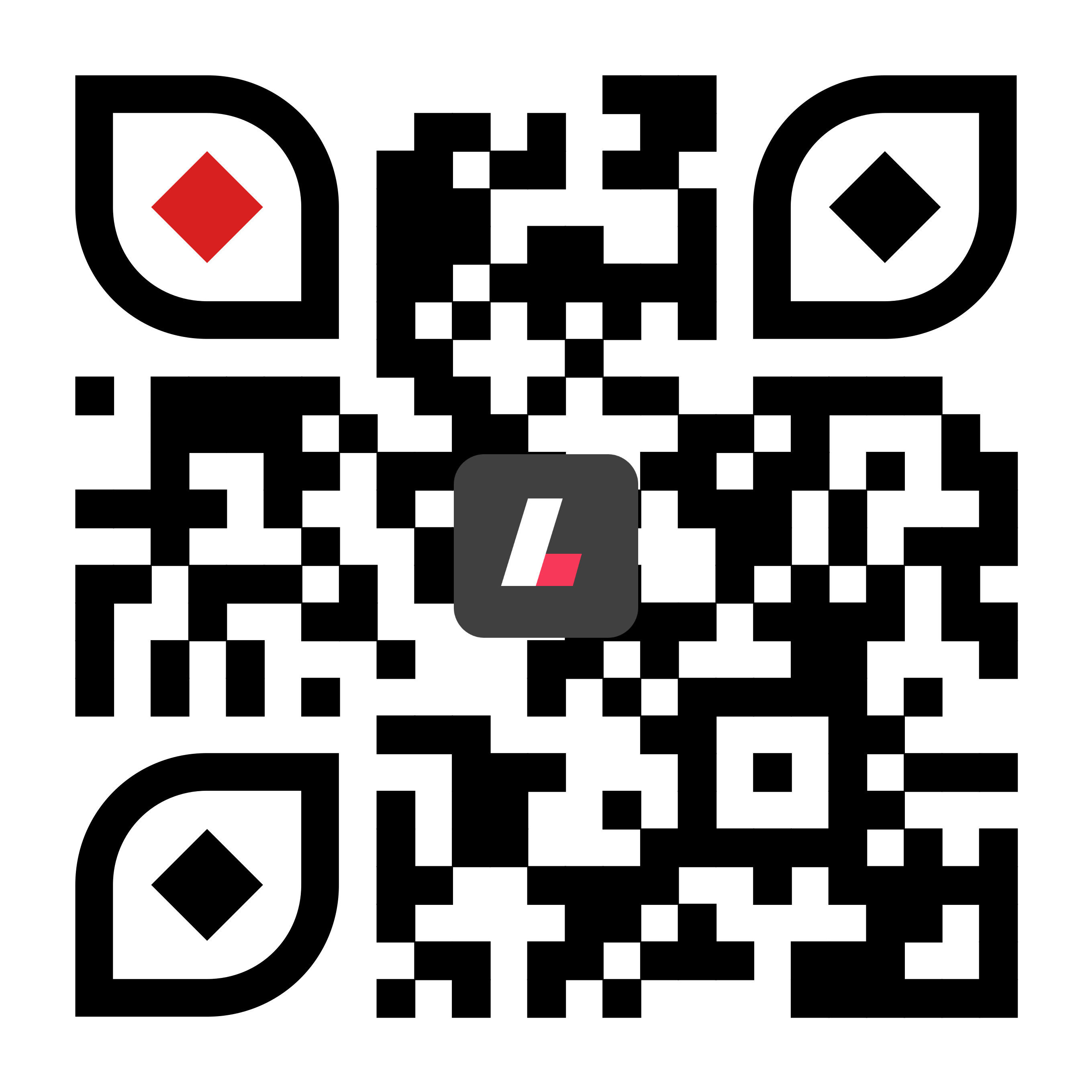1
-
Search & Buy
Use your IOS or Android mobile to search cars on the go, wherever you are.
2
-
Sell
Are you a car dealer? Are you an individual who needs to sell 1 or more cars? You have come to the right place.
3
-
Car Reviews
We have teamed up with Cars & Co to deliver exceptional reviews in the world of cars. Read on!
4
-
Race On!
Fun and super car comparator like no other on the market. Give it a go!
FAQs
For Individuals & Car Dealers
The Loto Trader App is absolutely free for individuals. Simply download the App from the Play Store for Android users and the App Store for Apple Iphone users and start posting right away.
To maximize your experience with the Loto Trader app, we encourage you to sign up for an individual account to unlock additional features for free:
- Manage your car and set reminders for car insurance, MOT (fitness), and other services.
- Sell your car for free.
- Save your favorite car selections.
- Contact the seller, WhatsApp, or SMS.
- With the touch of a button, you can request a call back, a test drive, or other services from business sellers.
A limited set of features is available for users who do not wish to sign up:
- Search through new cars (car dealers), used cars from individuals or used car dealers.
- Compare car performance on our Drag Race Comparator.
- Contact the seller by phone.
- Have access to our *monthly car reviews.
All car sellers display their phone number in the car ad. Registered individuals can also use WhatsApp, SMS, and request information, including call-backs and test drives, from participating car dealerships.
We ensure that all phone numbers for car sellers are valid in order for you to have a smooth experience when calling or messaging the seller. We can't promise we'll be able to reach the seller, but we'll certainly do what we can do to help. Just email enquiries@lototrader.app with all of the advert information you have and we'll make the attempts.
It is great to hear you wish to sell your vehicle with Loto Trader.
In terms of making the advert, we have made it very simple. In the Loto Trader App, tap on the ‘Sell my car' button and follow the instructions to post your ad. Please note that your ad will be reviewed and approved.
When you start to create an ad, you will be asked to enter the photos of your car. With a free or basic prepaid ad, you can only enter up to 5 photos. A prepaid boost advert allows up to 25 pictures to be added.
We offer 1 free ad if you need to sell your car, valid for 30 days.
• 2-3 days for free or prepaid basic ad
• 1 day for Boosted ads (from the time the money is received in our account)
Please note that your ad will be moderated for content before it is activated to ensure that only quality ads are shown to our users. Ads must not contain profanity, bad grammar, or punctuation. Symbols, numbers, and letters must be used properly without the intention of circumventing our ad review process or other enforcement systems.
Here are the best practices to ensure your ad is not rejected:
- Ensure that the information provided is true and accurate, including phone number, mileage, realistic pricing.
- Do not use generic car pictures from the Internet.
- Do not insert any other pictures, other than the pictures of the car you want to sell.
- Do not use images containing profane gestures or graphic sexual acts.
Once we have completed our review, we will let you know through a push notification informing you of the status change on your ad. This will also be visible in the notification center.
If your ad is approved, your ad status will be immediately changed to ‘Live’ and you will not have to take any action.
If your ad is rejected, your ad status will be immediately changed to ‘Rejected’. You will need to amend the non-compliant details we highlighted and resubmit.
First, tap on the ad that is rejected, and please read carefully the rejection reason in red.
• Make the required changes as proposed by us.
• Only resubmit once you have made the changes requested, otherwise your ad will be rejected again.
No, you are only able to sell one vehicle per advert. If you wish to sell another vehicle, you will need to purchase a new prepaid advertising package.
Congrats. It is great to hear you have sold your vehicle. You will now want to stop further enquiries coming in. In the “Sell my car” section, please tap on the active ad, hit on the ‘Deactivate’ and ‘Sold’ button.
We do not charge a commission when you sell your car. All we ask you to do is to spread the word about Loto Trader if we’ve helped in your car sale.
With an individual account, you are entitled to 1 free advertisement at a time.
Prepaid advertising packages are not cancellable and not refundable under no circumstance.
If you see an ad on the Loto Trader app and believe that it violates our Advertising guidelines, you can report it. Click "Report ad" and then follow the on-screen instructions.
Your Loto Trader account is linked to your phone number and it is your responsibility to notify us when you change your phone number. If you would like to change your phone number, please contact us through our Facebook page.
On IOS devices:
1. Launch the "Settings" app on your phone, then scroll to and tap "Notifications."
2. Scroll down to Loto Trader App, then tap it.
3. Toggle the button beside "Allow Notifications" to off.
On Android devices:
1. Open your phone's settings app.
2. Tap Apps and notifications.
3. Scroll down to Loto Trader App, then tap it.
4. Tap on App Notifications
5. Toggle the button to off.
If you are having any technical issues or other queries, please contact us and we will be happy to help.Contact Us
Loto Trader usually advertises on their Facebook Page. When you apply, the Loto Trader Team will get back to your for a phone interview. You will be asked to provide information on you/your company and you will undergo an evaluation. Should your evaluation be successful, the registration process can be completed once you provide soft copies through Facebook Messenger of your NIC and any qualifications claimed during the interview. The Loto Trader team will contact you when you are ready to start using the App.
Both individuals and businesses may join Loto Trader as Dealers. In the case of a business, we will need to verify the NIC of the primary point of contact for your customers.
If you are a Limited Company registered with the Registrar of Companies, then we will also need to verify the identity of a Registered Director if different from the primary
account contact.
You pay an annual membership fee of only Rs600 and you get to quote on an unlimited number of job leads.
Loto Trader has the authority and reserves the right to modify pricing by posting applicable pricing terms on the Loto Trader website.
If your application to join Loto Trader has been successful, then we already know that you are a great Dealer and your work will speak for itself. In order to convince individuals though, you will need to build up your profile through the App. The first thing to do is to go to your Account and write a great introduction message in the About Section. Also complete the Skills, Qualifications and Gallery Sections to be able to purchase job leads.
a. It is a job posted by individuals by which we provide Dealers the opportunity to quote on. A job lead will usually provide information such as a job description, an estimated budget, an indication of the location and photos.
b. A job lead will be marked as expired if no Dealer has shown interest in after 5 days
c. A job lead will be marked as expired if one or more Dealers have shown interest in but there is no response from the individual after 10 days.
d. Only Dealers who express interest in a job lead will get access to the individual’s details to quote or request more information on the job. You can also use the in-App messaging and call feature.
e. All job leads are actively moderated by the Loto Trader staff to ensure that they abide by our criteria for Job Posting.
f. Dealers can view job leads in order of latest date posted/latest date renewed or distance from their registered address.
g. an individual can invite a Dealer to quote on his job post. Responding to the invite by a quote means that the Dealer is interested in that particular job lead.
Dealers under a valid annual membership may quote on an unlimited number of job leads for free
Loto Trader may revise the annual membership price at its discretion..
Loto Trader Customer Service will get in touch with Dealers 1 month prior to the end of their annual membership for renewal.
Payments can be made by MCB Juice or Bank Transfer. The membership will be renewed once Loto Trader Ltd receives the money in its Bank Account. This can take up to 3 business days.
The annual membership fee is not refundable.
Phone numbers of individuals have been verified as valid by Loto Trader team. individuals won’t always be available to take your calls or immediately respond to your messages. Don’t give up too soon though; they may be busy. If you are having trouble getting in contact by phone or text, always send a follow-up message through Loto Trader app and try calling again at a different time of day. Avoid calling too many times as it might put them off.
A Dealer can invite other potential users to download the App using the share button within the App. The invitees can register either as an individual or a Dealer.
On IOS devices:
1. Launch the "Settings" app on your phone, then scroll to and tap "Notifications."
2. Scroll down to Loto Trader App, then tap it.
3. Toggle the button beside "Allow Notifications" to off.
On Android devices:
1. Open your phone's settings app.
2. Tap Apps and notifications.
3. Scroll down to Loto Trader App, then tap it.
4. Tap on App Notifications
5. Toggle the button to off.
Feedback is an evaluation of an individual's experience with the Dealer they hire through Loto Trader. individuals can read previous feedback comments on each Dealer's profile before they decide who to hire.
Your feedback score shows the average of the total number of reviews that have been marked by your previous customers.
If the individual has already marked you as Hired, hit the "Ask for feedback" button once the job is completed. This will send the customer a notification to leave feedback for you.
If you have received a negative feedback from an individual which you feel is unfair, do not try to respond hastily blaming them. This won’t look good to potential future customers who can see your reply. Instead, you are encouraged to contact the individual and try to reach a resolution where you are both satisfied with the outcome. Handling a negative feedback in a proactive manner will help you grow professionally and make your journey with Loto Trader a successful one.
Your Loto Trader account is linked to your phone number and it is your responsibility to notify us when you change your phone number. If you would like to change your phone number, please contact us through our Facebook page.
On IOS devices:
1. Launch the "Settings" app on your phone, then scroll to and tap "Notifications."
2. Scroll down to Loto Trader App, then tap it.
3. Toggle the button beside "Allow Notifications" to off.
On Android devices:
1. Open your phone's settings app.
2. Tap Apps and notifications.
3. Scroll down to Loto Trader App, then tap it.
4. Tap on App Notifications
5. Toggle the button to off.
The Loto Trader App has a notification feature which is highly reliable but not always guaranteed. It is your responsibility to check the App regularly with regards to your activities.
Dealers have the possibility to switch to individual Account within the App and post a job as an individual in any categories. He will, however, not be able to view and purchase his own job leads once he switches back to the Dealer Account.
Loto Trader has put in place a reward scheme for its Users to get the chance in winning great prizes. A user can earn points on performing specific actions. These actions and rewards may differ for individuals and Dealers and may be changed from time to time by Loto Trader. Reward types can be an in-app item, a gift sent by post, a digital content, a meal in your favourite restaurants amongst others. Some rewards may have a claim time constraint.
In order to redeem a reward, open the TLF App and navigate to the TLF Reward Points section in account. In this section, you will find a list of redeemable gifts available to you according to your number of TLF Reward Points accrued. You will also have access to your recent transactions that show which activities generated reward points and your recent reward claims. Any reward vouchers where applicable will also be viewable from this section.
Loto Trader Features
We're a unique mobile marketplace in Mauritius, serving car buyers, businesses and private sellers, and car enthusiasts. With a wide range of new and used cars right at your fingertips and just a tap away!
For individuals
-
Search Cars Anywhere
Loto Trader is mobile, placing essential car information at your fingertips for your dream car hunt.
-
Race & Compare
Experience the most enjoyable and unique car comparison tool in the market. Give it a try!
-
Free Pro Car Reviews
We've partnered with Cars & Co to bring you outstanding car reviews. Dive in!
-
Get Free Alerts
Enjoy valuable reminders about your insurance, maintenance, and more - all for free!
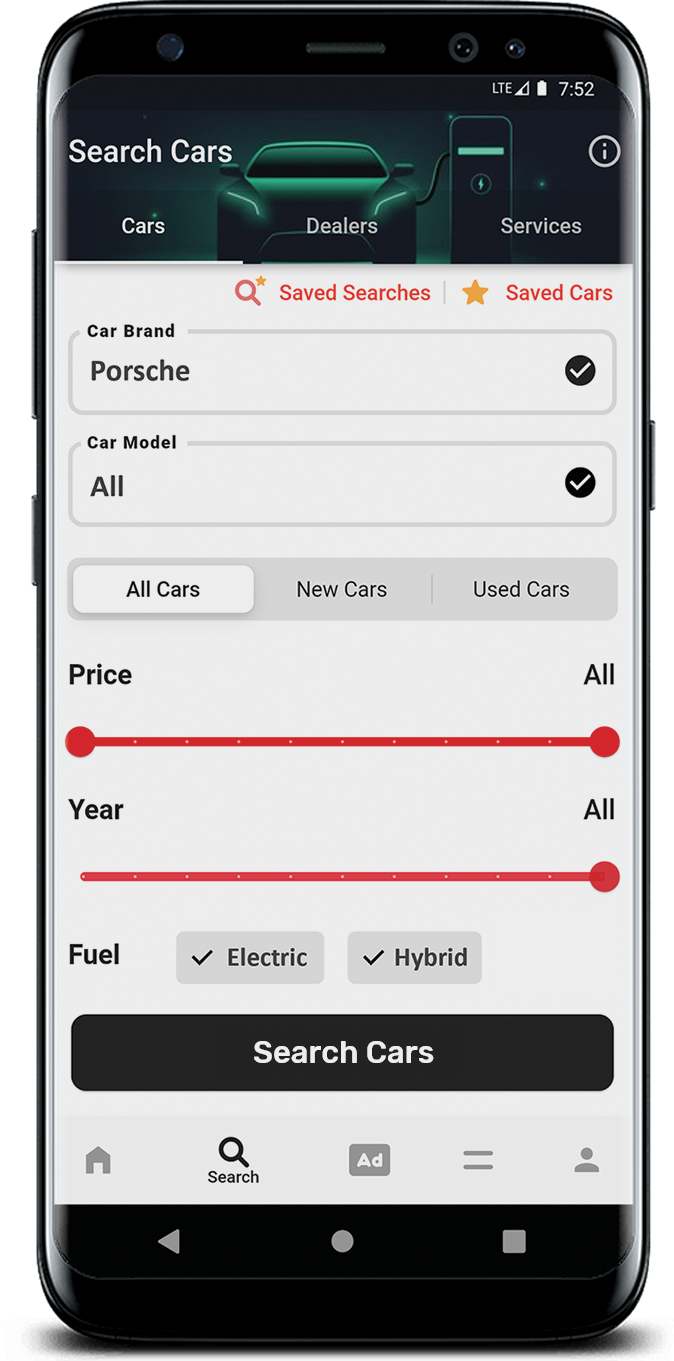
For Car Dealerships
-
Enhance Reach
As the exclusive mobile car marketplace in Mauritius, we bring your cars to potential buyers wherever they are, boosting convenience and accessibility.
-
Seamless Customer Engagements
Loto Trader streamlines customer inquiries and test drive requests with push notifications to stay instantly updated.
-
Mobile Lead Centre
Effortlessly manage leads and connect with potential buyers on the go, thanks to our mobile lead center, available with the appropriate subscription.
-
Showroom Mode
Transform your showroom experience by showcasing your inventory on a tablet using Loto Trader's innovative Showroom Mode, available with the appropriate subscription.